At this point in our series on the SyQuest EZ-135, we have looked at the history and market results of the product, have installed it onto a Mac OS 8.6 Power Macintosh 7500/366 and run performance benchmarks between the EZ-135 and its primary competitor of the day, the Iomega Zip-100. However, with all the work this blog has done recently on System 6, I could not leave the EZ-135 topic without seeing how it would perform under System 6.
The EZ-135 retail box (see below) states that support is provided from System 6.0.5 onwards, and so the game was on. This post examines how well that support really works on a real world System 6 machine, the Happy Macs lab Macintosh IIsi.
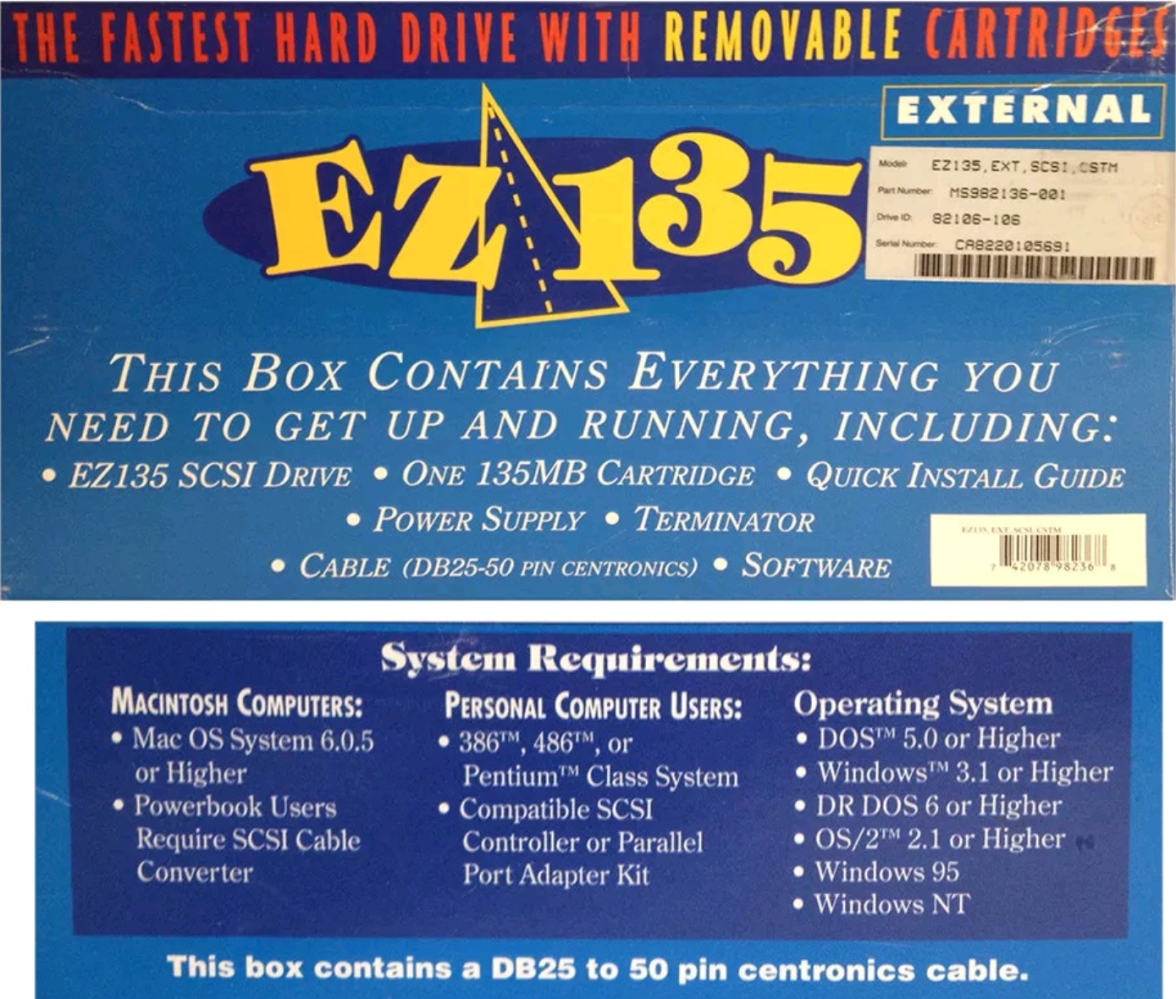
The Software:
As with the initial Mac OS 8.6 testing of the EZ-135, the first thing to do was to install the software. You will recall from the earlier posts in this series that this was a set of three files (vs. the dozens provided for Windows!). I copied these files over to the IIsi and gave them a whirl.
This was a minimal experience on System 6. The whatscsi.id utility crashed the machine, necessitating a restart to recover control. The “readme” file… wouldn’t let me! It too crashed the machine. Finally, but happily, the SilverLining Lite utility did run. Following my nose, and knowing that it was a control panel, I copied it to the System folder and restarted the Mac.
After a successful boot sequence, SilverLining Lite did show up in the Control Panel DA as expected.
The Hardware:
I powered down, plugged in the EZ-135 (ironically, I connected it to the middle of an external SCSI chain that was terminated by an Iomega Zip-100!) and rebooted once again.

As you can see below, the SilverLining Lite control panel recognized the new comer to the chain and displayed it at SCSI ID 5:

Operation:
I inserted a cartridge, slid the Load/Unload lever all the way to the right, and waited expectantly for the disk to mount on the desktop. After the cartridge was obviously fully spun up, and no more accesses were occurring, it became clear that it simply WASN’T going to mount on the desktop. Now at this point I recall reading a review from the period that indicated that cartridges had to be manually mounted and unmounted, so I went hunting for a way to do that. Ta Da! The SilverLining Lite control panel had “Mount” and “Unmount” buttons, so I pressed the Mount button and that did the trick – the cartridge mounted on the desktop right away.

After this one additional step (manually mounting the cartridge), I was able to use the cartridge as normal, copying files onto and off of it with no issues. When I had satisfied myself that the drive and cartridge were working fully, I tried to unmount the cartridge by dragging its icon to the trash. No joy! The icon would in fact disappear, but then immediately reappear on the desktop.
I rather expected that something like this would happen. If the cartridge had to be manually mounted, it probably had to be manually dismounted too, but I had to push my luck and see if simply dragging the icon to the trash would accomplish the goal. Clearly it would not, so I pulled up the SilverLining Lite control panel again and pressed the Unmount button. I am sure that you will not be surprised to read that the cartridge obediently and immediately spun down and ejected.

So far, so good. Using the EZ-135 under System 6 required 2 more steps (manual mount, manual unmount) than using it under Mac OS 8.6, but it was still very usable and still quite intuitive.
Now that everything was clearly installed and working, how reliable was it? To find out, I restarted the Macintosh and tried everything again. This was a fortuitous step because this time, and every time since then, when I inserted a cartridge into the drive and slid the Load/Unload lever all the way to the right, the cartridge spun up and auto mounted on the desktop, without the need to use the Mount button! Likewise, when I drug the cartridge icon to the trash, the cartridge spun down and ejected, again all without the use of the Unmount button!
Thus, after the first restart, operation of the EZ-135 under System 6 (well, System 6.0.7 anyway) followed exactly the floppy paradigm, and was identical to the way the Zip-100 on the Mac IIsi also behaved. I concluded that we are “good to go” for use of the EZ-135 on System 6.
Some Closing EZ-135 Thoughts
One final note. I had not found any images of the EZ-135 retail box when I wrote the first post in this series, and in that post I wondered “out loud” whether the original retail packaging had included a SCSI terminator. I subsequently did find the image shown above, and it makes it clear that a SCSI terminator WAS included with each package. A curious choice, but one I wanted to record, so as to set the record straight.
So, there you have it. The EZ-135 story is now complete from the perspective of this blog. It runs well on System 6, and equally well on Mac OS X 8.6 (I am going to assume that System 7 therefore would support it cleanly as well), offers more capacity and higher speed operation. I am pleased to have stumbled across this useful device and I will be putting it to good use in the future!
What’s Next?
What’s coming next to the pages of this blog? Next up is configuring, loading and getting online a Macintosh IIfx that I picked up some months ago, along with getting it to dual boot System 6 and System 7. This will be followed by a long overdue segue into the interesting and wonderful world of the Apple IIGS, a sort of Apple II / Macintosh hybrid. Stay tuned… lots of fun to come!
